Read all about the initiative here but effectively it's a free mini-computer given out by the British Broadcasting Corporation to all year 7 secondary school children in the UK. It's a super simple computer that kids can get coding on very easily and is meant to inspire children to get into Technology.
Because there's a very high probability I'd break her Micro:bit I decided to buy my own. Here's the box it came in. Nice and bright and inviting:
Inside the box you get what's shown on the image below. From left to right you can see:
- The Micro:bit
- Batteries, battery box and connector lead
- Documentation
(This is actually the micro:bit "go". You can buy just the board on it's own as well).
Looking close up at one side you can see:
- A micro-USB connector (top middle)
- A reset button (right of USB)
- A power connector (right of reset button)
- Labels pointing to the bluetooth antenna, main processor, accelerometer and compass.
On the other side you can see:
- The General Purpose Input Output connector at the bottom. This has 5 big tracks to connect a crocodile clip or bana plus to plus a load of other pins.
- Two input buttons
- A 5x5 LED array
Getting started with coding is soooooooooooo simple. Just go to the Micro:bit site, select "Let's Coding" and choose a coding method. We chose the Microsoft Block Editor which is a super simple scratch like interface.
Two minutes later we had the all important "Hello World" completed, could read the temperature off the board and could create a pattern of LEDs. Here's an example screenshot. So simple, doesn't really need an explanation.
You can then press "run" to simulate the code on the board on the right hand side of the screen. When you're happy with it you press "compile" which creates .hex file on your PC. Then just connect the micro:bit to your PC with a USB cable, transfer the file and watch it run!
Overall a great piece of kit that we'll have a lot of fun playing with.




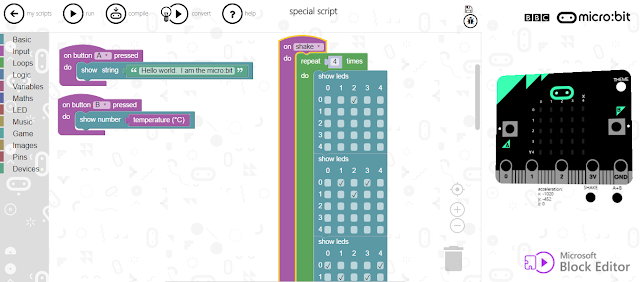
Outstanding story there.
ReplyDeleteวิธีเล่นบอลเดี่ยวให้ได้เงิน
I personally think that is the greatest blogger
ReplyDeleteAnd I wanna following you anyway เลี้ยงกระต่ายในคอนโด