- It's hard to be really random in the questions you ask and you often end up focusing on one times table (e.g. the twelves).
- It's hard to keep track of the questions you ask and the associated answers.
- It's hard to make sure you are keeping to an appropriate pace.
So I solved this challenge using SL4A, my favourite scripting language for Android handsets.
Using Python and the Android API binding I could implement the following features:
Feature 1: Generate random times table questions using the randint method from the random module:
from random import randint
FirstVal = randint (3,12)
SecondVal = randint (3,12) ...the 3 and 12 attributes means the random numbers are always within the range 3 to 12 (inclusive). This means no super easy 1 and 2 times tables.
Feature 2: Form strings to speak and to print to screen and then say the times table:
#Form strings to print and say
SayString = str (FirstVal) + ' times ' + str (SecondVal)
PrintString = str (i) + ': ' + SayString + ' = ' + str (FirstVal * SecondVal)
print PrintString
#Speak the times table
droid.ttsSpeak(SayString)
Feature 3: Compute a variable delay after speaking ones times table and then speaking the next. Easier calculations get a shorter delay, harder calculations get a longer delay:
#Compute a different delay depending on the complexity of the times table
TheAnswer = FirstVal * SecondVal
if TheAnswer < 60:
TheDelay = 3
elif TheAnswer > 90:
TheDelay = 5
else:
TheDelay = 4
time.sleep (TheDelay)
...it's arguable that the complexity of a times table is not 100% correlated with how large the number is (e.g. 7 * 8 is harder than 10 * 10) but it's a good general rule of thumb.
Feature 4: Having an on-screen record of all the questions. These can be used for post-test marking of my daughter's answers:
Here's a video of it in action:
...and here's all the code. The great things for me is that this tool, which makes life just a little bit easier, took a mere 20 minutes to write, test and debug. SL4A is epic!
import android
from random import randint
import time
#Create a Droid object and speak a welcome message
droid = android.Android()
droid.ttsSpeak('Hi. get ready for a terrific times table test')
#Sleep - gives time for the TTS application to initiate
time.sleep (10)
#Loop for as many times as required
for i in range (1,51):
#Form the two values for the times table
FirstVal = randint (3,12)
SecondVal = randint (3,12)
#Form strings to print and say
SayString = str (FirstVal) + ' times ' + str (SecondVal)
PrintString = str (i) + ': ' + SayString + ' = ' + str (FirstVal * SecondVal)
print PrintString
#Speak the times table
droid.ttsSpeak(SayString)
#Compute a different delay depending on the complexity of the times table
TheAnswer = FirstVal * SecondVal
if TheAnswer < 60:
TheDelay = 3
elif TheAnswer > 90:
TheDelay = 5
else:
TheDelay = 4
time.sleep (TheDelay)
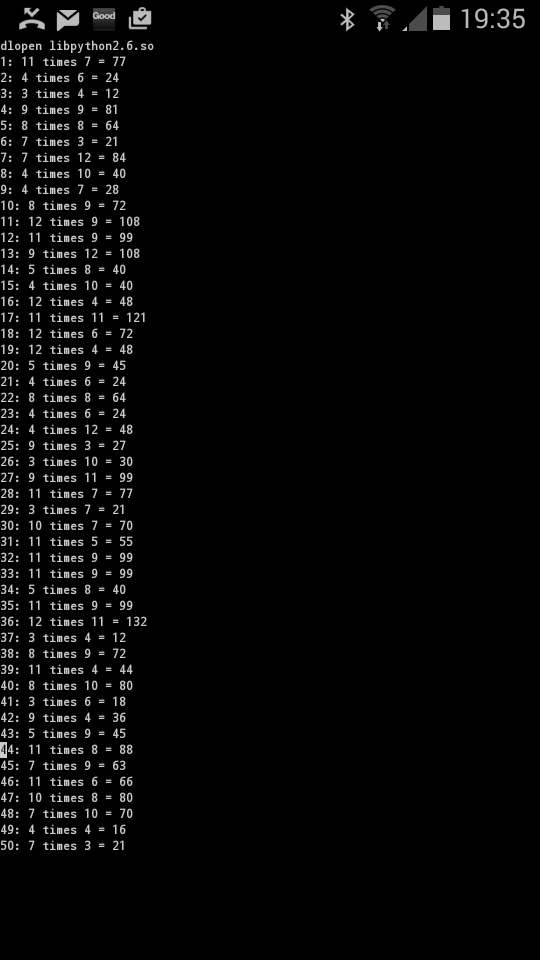
I think this app is great!
ReplyDeleteIt probably has a wider application that the spelling test as tables are constant, whereas the word-sets for spelling would have to keep changing to suit ability.
So why not package and publish on Play Store?
Its got to be worth £1 to any parents with small children.
That's a great idea! Many thanks.
ReplyDeleteCreating an apk is definitely on my to do list. Alas time is the great enemy. I spent longer writing the blog posts than coding the times table and spelling test tools...